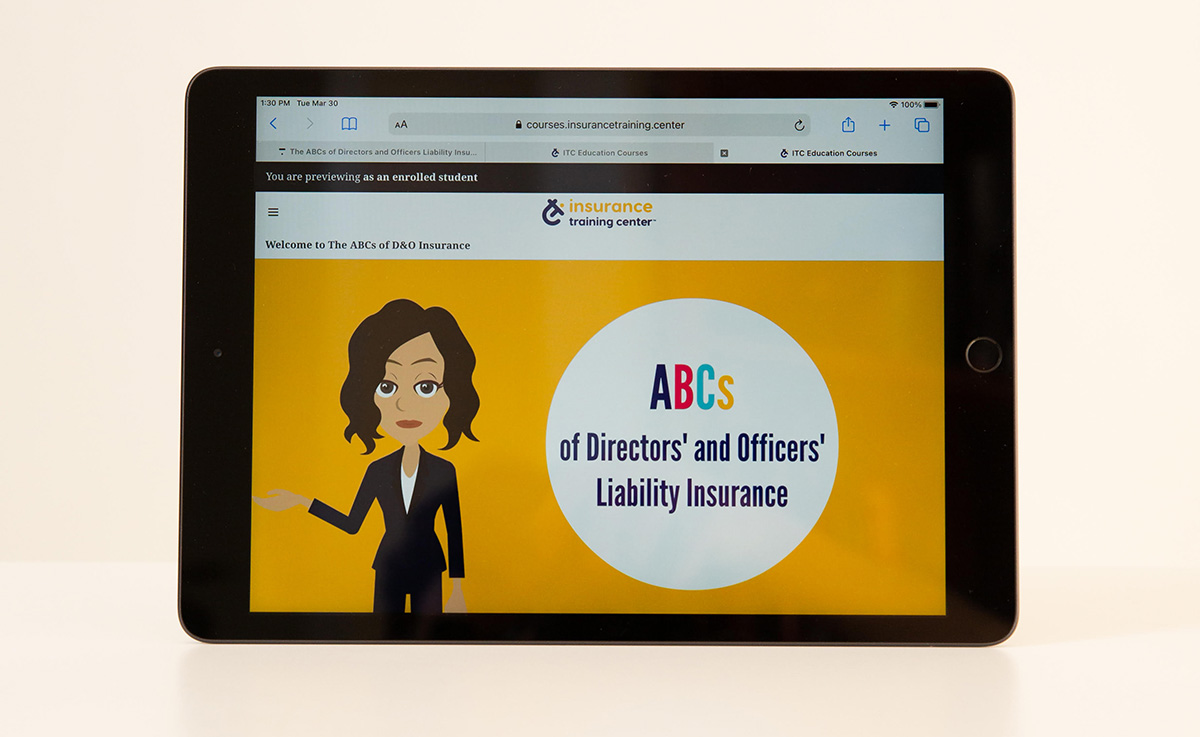Managing Policy Renewals using MS Excel
Learn to set up MS Excel so that it works for you using shortcuts, formulas and formatting, including tips for easy ways to manage your insurance policy renewal portfolio.
What You Will Learn
The Basics
Tools
Customize
Manage Renewals
Upgrade
From $35 US a month
Learning Objectives
Upon completing this course you will be ready to use MS Excel to:
- Analyze renewal data and extract useful information;
- Test renewal scenarios and forecast renewal terms;
- Create a pricing model to assist you in managing complicated accounts;
- Build a renewal quotation sheet that you can update in seconds and use year after year.
Course Curriculum
- Course Introduction
- Course Resources
- Excel Layout – Introduction
- Excel Layout – The Basics
- Workbook, Worksheet and Formula Bar
- The Ribbon – Home Tab
- The Ribbon – Insert, Page Layout, Formulas, Data, Review, View
- Shortcuts & Keyboard over mouse
- Quiz Instructions
- Excel Layout Quiz
- Excel Settings Introduction
- General Settings
- Excel Settings: Formulas
- Excel Settings: Data, Proofing, Save and Language
- Excel Settings: Advanced, Ribbon, Quick Access
- Excel Settings Quiz
- Case Study – Introduction
- Custom Numbers, Font Colour, Background Colour
- Column Width, Page Break Preview, Page Layout, Cut & Paste
- Paste Special and Number formatting
- Basic formula, Color formatting, Cut & Paste formatting, Auditing formulas
- Assumptions, Formula for % Change, Percentages, Decimals
- Absolute Reference, Fill in Formulas
- Borders, Grouping, Shortcut for Repeat Action and Deleting Rows
- Complete Assumptions & Introducing Variables
- Case Study – Quiz
- Naming Cells, Duplicate Sheets
- Cumulative Sum, and Sum in 3 different ways
- Conditional Formatting
- Average, Min, Max, Smallest, and Largest
- If Statements
- Editing Multiple Sheets, Find & Replace, Go to Special, Tracing Dependents & Precendents
- Case Study – Quiz 2
- Course Wrap Up
- Course Survey
- Managing Policy Renewals using MS Excel – Tips and Tricks for Insurance Professionals
About ITC courses
ITC takes pride in delivering high quality, unbiased courses on professional and management liability insurance and related topics. Designed specifically for online delivery, our courses are interactive, include activities and quizzes, use practical illustrations and real-life case studies and deliver knowledge in bite-sized portions so even just 5 minutes is learning time well spent.
How we build courses
ITC courses are the product of a collaborative approach. We work closely with subject matter experts to build out course content, the ITC design team brings that content to life, and no course is published before undergoing an intense review by an industry panel. Our process also includes post-publication reviews and updates because ITC is committed to delivering quality courses that remain accurate, relevant and up-to-date, long after they are first published.
Testimonials
ITC’s D&O and EPLI courses helped me understand the insurance proposals we receive AND to explain to my executive team and board members the risks we can (and cannot) manage through insurance.
Most insurance courses are either pitched at people learning about the subject for the first time or jump straight into advanced topics. The ITC courses do a great job for all learners and I particularly liked the online format since you can either spend time starting from the beginning or quickly move on to the areas of most interest to you. The course material also went beyond insurance policy language – addressing risk management, claims processes, what buyers should consider, and more.
ITC effectively tackles complex subject matters in a very creative manner. I would highly recommend to anyone looking to broaden their understanding.
Great way to enjoy an evolving subject matter. Thank you ITC, enjoyed that!
I’ve been in the insurance industry for over 20 years and this is by far the best educational material I have seen! Great for new and established professionals!
ITC Education is the perfect platform for busy insurance professionals to expand their knowledge in bite-size, manageable, easy & informative modules. The subject matter is well researched and presented in an engaging and easy-to-understand format. The modules are set up so that you can zero in on a subset or explore the topic more fully – time permitting. The examples are easily applied to real-life situations.
Frequently Asked Questions
With ITC, you can take any course at any time. For the best learning experience, a prerequisite may be recommended in the course description.
At ITC, we want to hear from you! Our courses are specifically developed to provide relevant and up-to-date training on insurance topics. If there is something you’d like to learn or explore and we don’t have the course, please reach out!
We take pride in providing up-to-date relevant courses! ITC is committed to reviewing all course content at least once a year and making any necessary updates or additions to course materials.
We provide a digital certificate of completion for all successfully completed courses.
All ITC courses and subscriptions are priced in USD.
When you purchase a single course you will receive lifetime access to the course from any device. This includes any future updates to course materials.
We offer a risk-free 30-day money-back guarantee on all our courses. If you are not happy with your ITC course purchase you have up to 30 days from your original date of purchase to contact ITC at [email protected] to request a full refund. All we ask is that you provide us with the reason for your refund request. It is feedback from clients like you that helps us to improve our courses.
Managing Policy Renewals using MS Excel
- Foundation
- 36 lessons
- 1.5 Hours